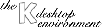KSendFax is very simply to use. You just have to fill the input-fields with the apropriate data and then click on the Send-button. You may also select an entry from the phonebook, which the fills the apropriate fields.
It is also possible to send multiple files to one destination if your fax-packages supports this, or to send one single fax to multiple recipients. For this transfer the filename into the added listbox. If the listbox is NOT empty all the file in the listbox are sent to the destination. This means @@FName is substitued by the whole filelist. While for multiple recipients (selecting more than one row in the phonebook listbox) the command for sending a fax is issued for every faxnumber with the documents to send.
You can now also view the faxqueue and remove faxes from a faxqueue if you faxpackge supports such a feature (HylaFax does!)
KSendFax honors the following key bindings.