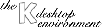Sends the Fax with the configured faxsend-command, only if at least the file-name and fax-number are specified.
Shows the jobs in the queue, if this feature is available from the used fax package and correctly configured.
Removes a job from the queue, if this feature is available from the used fax package and correctly configured.
Open the scann window to scan new documents which you want to fax.
Preview the actual file(s) to see what you are sending. This works only in Postscript so you have to have a Postscript viewer installed and configured your filters accordingly to be able to convert your documents to Postscript. Also you have to have installed convert a program which comes with the ImageMagick package.
With this you are able to edit a text only document or to create a new one.
Exits the program.
This menu serves for the use of the building phonebook. While using the building phonebook you will have more menuitems active then when using the external one (kab, kaddressbook), as all the edit functions of the phonebook will be active. To edit an external phonebook you will have active the Edit Phonebook menu, which calls the external phonebook and updates the phonebook list on it's exit. This menu will obviously not be available if you are using the buildin phonebook as then you have to edit the phonebook with it's own functions (which will be deactivated if you use the external one!)
With this you are able to show/hide the phonebook listbox. When hidden the only way you have to insert faxnumbers is manually in the field.
This menu calls the configured external addressbook program and will be inactive if you use the building phonebook.
Adds the entry actually inputed into the Destination fields to the phonebook (active only when using buildin phonebook).
Changes the actual selected entry in the phonebook, with the data inputed into the Destination fields (active only when using buildin phonebook).
Removes the actual selected entry from the phonebook (active only when using buildin phonebook).
Saves the building phonebook data to the file specified in the configuration dialog (active only when using buildin phonebook).
Forces a reload of the phonebook data (maybe you changed it externally to KSendFax so it could not be avare of a change).
Show/Hide the toolbar.
Show/Hide the statusbar.
Show/Hide the filelist. When hidden you will not be able to send multiple files.
Allows the user to edit its preferences for various program options (see Configuration 5)
Opens this help-text.
Well you can use this dialog or report them directly by EMail to Jürgen Vigna.
Opens a dialog with some general data about KSendFax.
Opens a dialog with some general data about KDE.