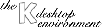The default is here the HylaFax-command:
| @@Host | ... | $FAXSERVER environment variable |
|---|---|---|
| @@Comment | ... | input from the comment input field |
| @@Enterprise | ... | input from the enterprise input field |
| @@Name | ... | input from the Dest. Name input field |
| @@Phone | ... | input from the Fax-Number input field |
| @@FName | ... | input from the File input field |
| @@FromName | ... | input from the Personal->Name input field |
| @@Regarding | ... | input from the Regarding input field |
I got positive feedback for this Fax-Packages using the following commands:
The default is here the HylaFax-command:
| @@Host | ... | $FAXSERVER environment variable |
|---|
I got positive feedback for this Fax-Packages using the following commands:
The default is here the HylaFax-command:
| @@Host | ... | $FAXSERVER environment variable |
|---|---|---|
| @@ID | ... | open inputbox to insert the faxid |
Here you may choose between the buildin coverpage feature of your fax package, which is reflected in the call to you send-fax command, or a file you have in the coverpages directory of your system ksendfax application directory $KDEDIR/share/apps/ksendfax or in your personal kde application directory /.kde/share/apps/ksendfax. If you see there listed all files from your home directory then both of the directories are missing, which points to a wrong installation!
This variables are substitued in the cover page, BEFORE transforming it to postscript (if it is not already in postscript format):
| @@Comment | ... | input from the comment input field |
|---|---|---|
| @@Comment<x>N | ... | split the comment box into visual rows and substitue each row by a @@Comment0N, @@Comment1N, ..., @@Comment<x>N. This is needed if your cover page cannot split the comment text by itself. <x> is substituded by the row number. |
| @@Enterprise | ... | input from the enterprise input field |
| @@Name | ... | input from the Dest. Name input field |
| @@Phone | ... | input from the Fax-Number input field |
| @@Date | ... | the actual date in the specified format |
| @@FromName | ... | input from the Personal->Name input field |
| @@FromPhone | ... | input from the Personal->Fax number field |
| @@FromEnterprise | ... | input from the Personal->Enterprise field |
| @@Regarding | ... | input from the Regarding input field |
| @@Pages | ... | the number of pages excluding the coverpage |
Here you may insert an integer which tells KSendFax that the listbox containing the Fax Queue is automatically updated ever n seconds. This means that the command is run every n seconds and the output updated in the listbox. If the entry is empty or <= 0 then this update is not made.
If this is on then all documents are transformed to Postscript (if not already) using the filters you defined.
This special options regard the forced transformation to postscript of the documents you want to send 5.1.6. Be aware that all this postscript convert stuff needs a defined filter to work!
Checking this and inserting certain mime types in the below listbox you can exclude them from being converted to Postscript. This is usefull if you know that your faxsend program can handle this mimetypes and so it is not needed that they are converted to Postscript.
Checking this and inserting certain mime types in the below listbox forces the program to always convert this types to postscript also if it normally should not. This can be used f.ex. for troff files which have to be converted before sent otherwise all the format commands in the textfile are sent too.
This Data is needed to be substitude by the @@ variables in the send fax command (see: 5.1.1).
The Name you want be substitued as @@FromName.
The string is substituted as @@FromCompany.
The string is substituted as @@FromFax.
Here you define which default image type you want to use for scanning. This is directly used for the buildin scan support. For the external scan program the extension .tiff or .ps is added to the filename (see: 5.4.3).
Calls the command inputed in the below Command: input box or if that is empty as default ``xsane -N @@FName'' is called.
Input here the command you want to call to scan your fax page(s). You can insert the @@FName variable in this command and this will be substitued by a fixed filename which is composed of ``page_1.'' and the above defined extension tiff or ps.
The format of the buildin phonebook-file is:
Phone-Nuber: 20 /Dest-Name: 25 Enterprise-Name: > pos(45)
With this you may select what you want to use as phonebook, you may select from:
The default is $HOME/.phonebook.
Give the absolute path to the directory you want to use as log directory. The default is the log directory used for KDE (normally /tmp/kde-$USER).
The command you want to use to view the preview. The preview is done ONLY in Postscript so this should be a postscript viewer command. You have to insert the @@FName variable which is substitued by the filename which is being previewed. The default is: gv @@FName.
Here you insert the output format of the @@Date in the coverpage. For the format options see the format options of the date command (man date).
This command is used to concatenate multiple files to one big postscript file. The default is set to ``convert @@FName @@TmpFName'', where @@FName is substitued with the list of files you want to send, plus an eventual cover-page, and @@TmpFName is substitued by a temporary filename, which is the output filename. This command is used ONLY by the preview feature and the @@TmpFName is deleted after the preview program has exited. This also means that the command can input all possible type of files (depending on your configuration of filters!) and has to output a Postscript file. @@TmpFName will always end with a .ps extension.
In this dialog you may enter, edit or remove filters for certain mime types to postscript. @@FName is substitued by the original filename and @@OutFName it substitued by the output file name. Both HAVE to be specified in the command to have any effect!